You can get the YouTube thumbnail if you don’t want to create and use an API key from Google with this simple trick:
YouTube uses a consistent URL pattern for their video thumbnails, which is:
https://img.youtube.com/vi/<video_id>/maxresdefault.jpgThe <video_id> is the part after "watch?v=" in the YouTube video link.
For example, consider the video at https://www.youtube.com/watch?v=A5I55aOgX2o with the video identifier A5I55aOgX2o.
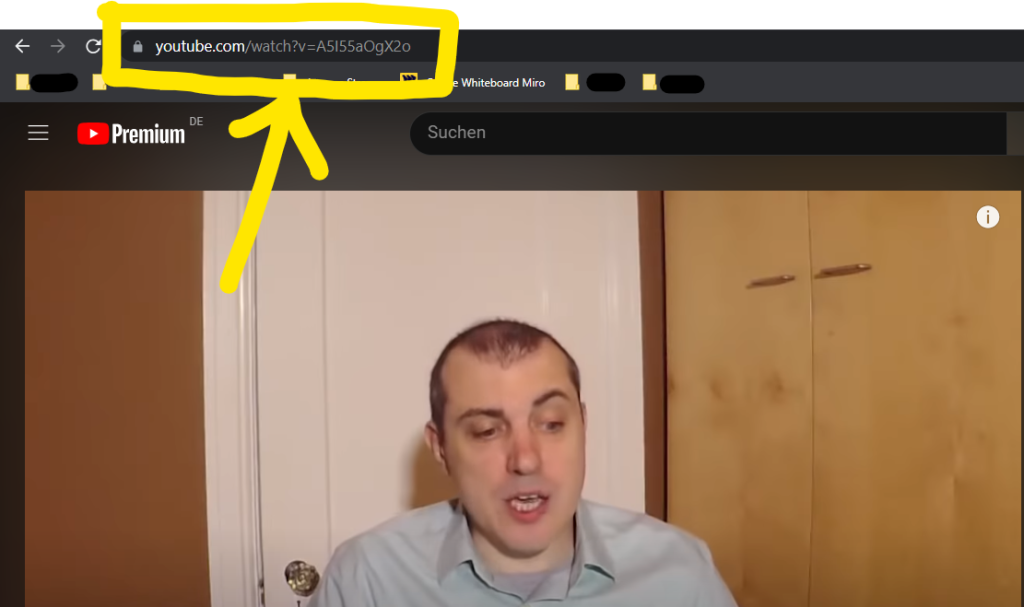
Here’s a simple Python function that will build this URL for you:
def get_thumbnail_url(video_id):
return f"https://img.youtube.com/vi/{video_id}/maxresdefault.jpg"
video_id = "VIDEO_ID" # Replace with your YouTube video ID
thumbnail_url = get_thumbnail_url(video_id)
print(thumbnail_url)
This will print out the URL of the thumbnail image. However, please note that this method might not always provide the highest-resolution thumbnail, primarily if the uploaded video doesn’t support high resolution.
Here’s the thumbnail in the above video example: https://img.youtube.com/vi/A5I55aOgX2o/maxresdefault.jpg with the video identifier A5I55aOgX2o.
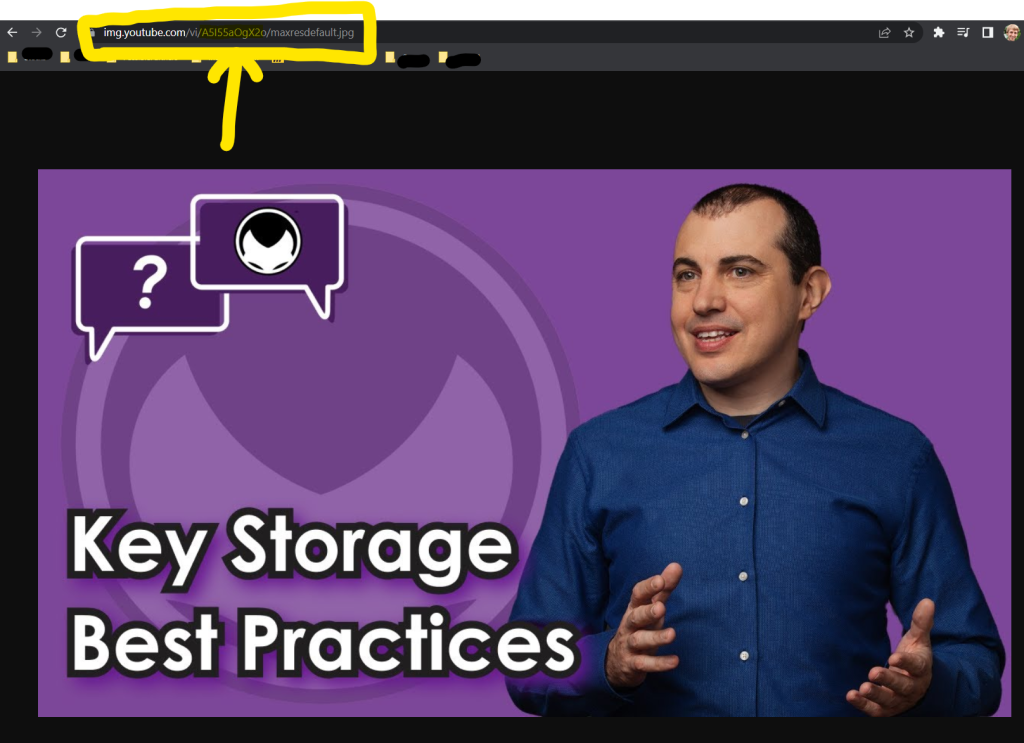
If you want to download the image, you can use the urllib and shutil libraries:
import shutil
import urllib.request
def download_thumbnail(video_id):
thumbnail_url = get_thumbnail_url(video_id)
with urllib.request.urlopen(thumbnail_url) as response, open('thumbnail.jpg', 'wb') as out_file:
shutil.copyfileobj(response, out_file)
download_thumbnail(video_id)
This will save the thumbnail image as 'thumbnail.jpg' in the current directory.

