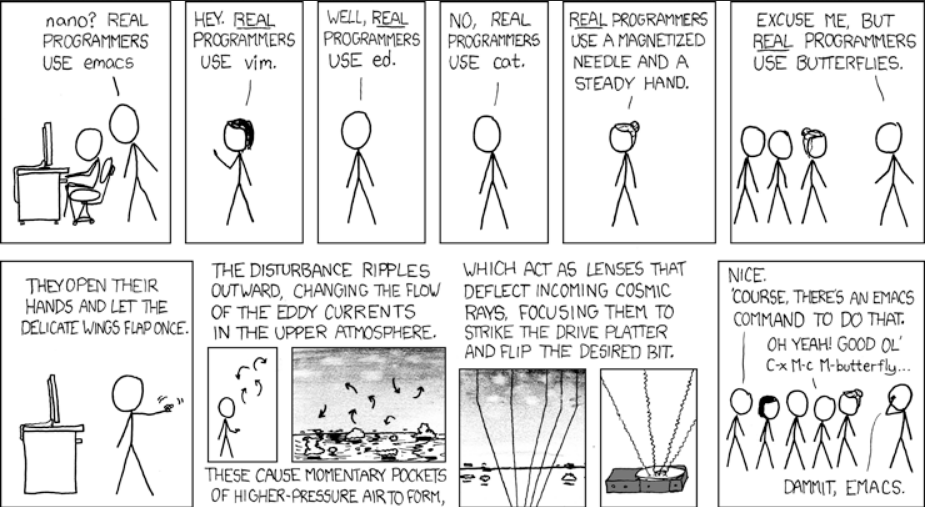To check your TensorFlow version in your Jupyter Notebook such as Google’s Colab, use the following two commands:
import tensorflow as tfThis imports the TensorFlow library and stores it in the variable namedtf.print(tf.__version__)This prints the installed TensorFlow version number in the formatx.y.z.
The following code example uses the dunder attribute __version__ on the tf module. Libraries commonly maintain their version information in this dunder attribute.
import tensorflow as tf print(tf.__version__)
You can check this out in the following online Jupyter Notebook I’ve prepared for you using a shareable Google Colab notebook:
The interactive Jupyter Notebook opens in a new tab if you click on the image!
How to Switch the TensorFlow version on Colab?
Colab has two TensorFlow versions pre-installed:
- 2.x version, and for legacy reasons,
- 1.x version.
Per default, Colab uses TensorFlow version 2.x but you can switch to another version by using a bit of “TensorFlow magic” as a percentage-prefixed tensorflow_version expression in any of your cells:
%tensorflow_version 1.x
After evaluating this statement, the Colab notebook will switch to a state where the TensorFlow version 1.x is used rather than 2.x as per default.
Here’s how this will look like in a cell:
%tensorflow_version 1.x import tensorflow as tf print(tf.__version__)
And the output in my Colab Notebook is:
TensorFlow 1.x selected. 1.15.2
Note that if you’ve already run any cell that imports the TensorFlow library, you need to restart the notebook by choosing Runtime > Restart runtime in your Colab notebook:

As an alternative to check the TensorFlow version, you can also use the tf.version.VERSION attribute like so:
import tensorflow as tf print(tf.version.VERSION)
This doesn’t work for some older versions of TensorFlow but the alternative tf.__version__ should work for all!
Programmer Humor