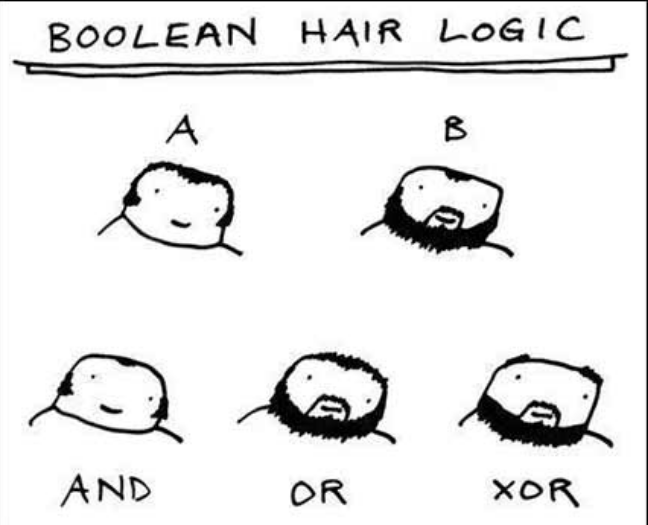Problem Formulation and Solution Overview
Preparation
Examples 1-3 in this article require the datetime and random libraries to run error-free.
In this regard, add these lines to the top of these snippets.
import datetime from datetime import timedelta import random
Method 1: Use timedelta and random()
This example uses datetime.timedelta() and random.random() to generate an arbitrary date between two dates.
start_date = datetime.datetime.now() end_date = start_date + timedelta(days=10) random_date = start_date + (end_date - start_date) * random.random() print(random_date)
The first line calls the datetime.datetime.now() function, which generates the current datetime. The results save to start_date.
2022-10-05 13:19:57.290079 |
The following line calculates the end_date by adding 10 days to the start_date (timedelta(days=10). The results save to end_date.
2022-10-15 13:27:18.943273 |
On the next line, the number of days between the start_date and end_date is calculated (end_date - start_date), resulting, in this case, to 10. A random number is generated by multiplying this value by random.random().
This number is added to the start_date (days), saved as random_date, and output to the terminal.
2022-10-13 22:12:43.285792 |
Method 2: Use timedelta() and randint()
This example uses datetime.timedelta() and random.randint() to generate an arbitrary date between two dates.
start_date = datetime.date(2022, 10, 1) end_date = datetime.date(2022, 11, 30) num_days = (end_date - start_date).days rand_days = random.randint(1, num_days) random_date = start_date + datetime.timedelta(days=rand_days) print(random_date)
This code’s first two (2) lines declare two (2) dates by calling the datetime.date() function and passing in the requisite: year, month, and day arguments. These save to start_date and end_date, respectively.
2022-10-01 |
The following line calculates the number of days between the start_date and end_date. The results save to num_days.
60 |
On the next line, the random.randint() function is called and passed two (2) arguments, a start position (1) and a stop position (num_days). This returns a random integer and saves it to rand_days.
| 8 |
Then, a random date is calculated by calling passing the above generated random number (rand_days) to datetime.timedelta()start_date.
The results save to random_date and are output to the terminal. In this case, the random number 41 (days) was added to random_date.
2022-11-11 |
Method 3: Use combine() and random()
This example uses datetime.datetime.combine() and random.random() to generate an arbitrary date between two dates.
start_date = datetime.date(2022, 10, 1) end_date = datetime.date(2022, 10, 10) random_date = start + (end - start) * random.random() random_date = datetime.datetime.combine(random_date, datetime.datetime.min.time()) print(random_date)
The code’s first two (2) lines declare two (2) dates by calling the datetime.date() function and passing in the requisite: year, month, and day arguments. These save to start_date and end_date, respectively.
2022-10-01 |
Next, the number of days between the start_date and end_date is calculated, and a random number is generated from this.
3 |
The following line calls the datetime.datetime.combine() function and passes it two arguments, random_date, and datetime.datetime.min.time() to generate a random date and append a default time format to the output. The results save to random_date and output to the terminal.
2022-10-03 00:00:00 |
Method 4: Use date_range() and sample()
This example uses date_range() and sample() to generate five (5) arbitrary dates between two dates.
import pandas as pd
def generate_dates(start, end, n, seed=1, replace=False):
dates = pd.date_range(start, end).to_series()
return dates.sample(n, replace=replace, random_state=seed)
print(generate_dates('20221001', '20221010', 5, seed=1))The above code imports the pandas library, allowing access to and manipulating of the data.
The following lines declare a function generate_dates, and passes it the following:
start: a start date formatted as ‘20220101’.end: an end date formatted as ‘20220331’seed: the total number of dates to generatereplace=False: allow (True) or disallow (False) sampling of the same row more than once.
Inside this function, the start and end dates are determined and converted to a Series (to_series()). In, this case 10 dates are generated from the start_date to the end_date inclusive.
2022-10-01 2022-10-01 |
Five (5) random dates are retrieved from the above and returned when the function is called on the following line. The result is as follows.
2022-10-06 2022-10-06 |
Summary
This article has provided four (4) ways to generate a random date between two dates to select the best fit for your coding requirements.
Good Luck & Happy Coding!
Programming Humor