Boto3 allows you to create, configure, and manage AWS services such as EC2 and S3 using an SDK with an object-oriented API. There’s also an SDK for Python.
Problem Formulation: Given a PyCharm project. How to install the Boto3 library in your project within a virtual environment or globally?
Here’s a solution that always works:
- Open
File > Settings > Projectfrom the PyCharm menu. - Select your current project.
- Click the
Python Interpretertab within your project tab. - Click the small
+symbol to add a new library to the project. - Now type in the library to be installed, in your example
"boto3"without quotes, and clickInstall Package. - Wait for the installation to terminate and close all popup windows.
Here’s the installation process as a short animated video—it works analogously for the Boto3 library, just type in “boto3” in the search field instead:
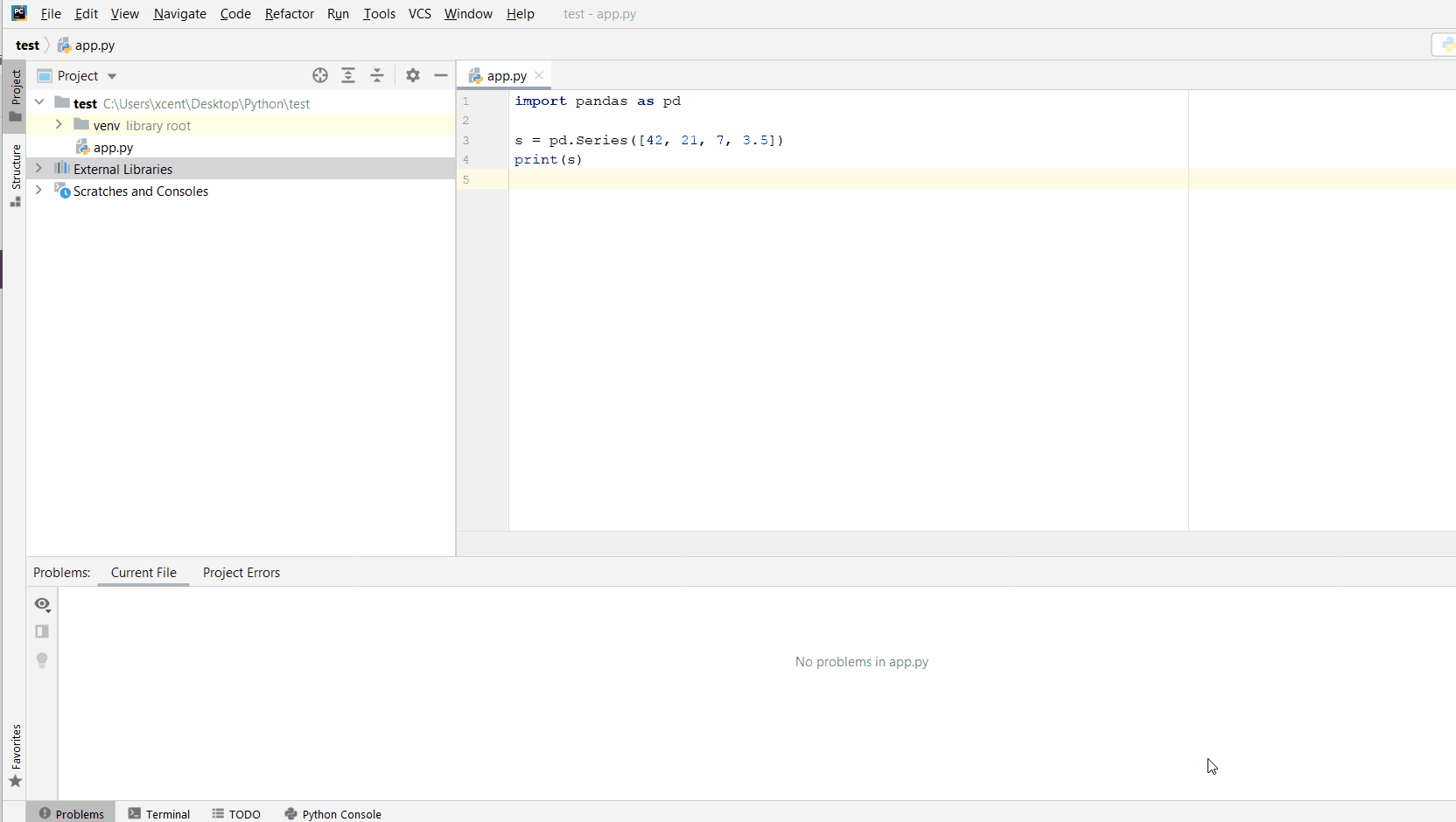
Make sure to select only “boto3” because there are many other packages that are not required but also contain the same term (false positives):

Alternatively, you can run the pip install boto3 command in your PyCharm “Terminal” view:
$ pip install boto3
The following figure shows how to use pip to install the Boto3 package:

You can check your installation using the following two lines of Python code that print out the version of the package:
import boto3 print(boto3.__version__)
Feel free to check out the following free email academy with Python cheat sheets to boost your coding skills!
To become a PyCharm master, check out our full course on the Finxter Computer Science Academy available for free for all Finxter Premium Members:

