Overview of Langchain and Langsmith
Langchain is a versatile open-source framework that enables you to build applications utilizing large language models (LLM) like GPT-3. Think of it as a Swiss Army knife for AI developers. By providing a standard interface, it ensures smooth integration with the python ecosystem and supports creating complex chains for various applications. Imagine you’re crafting a chatbot or a sophisticated AI analysis tool; Langchain is your foundation.
- Languages Supported: Python
- Key Features:
- Standardized interface for chains
- Python-based for seamless integration
- Extensive device integrations
- End-to-end application chains
On the flip side, LangSmith is crafted on top of LangChain. If Langchain is the engine, LangSmith is the dashboard helping you monitor and debug the performance of your LLM applications. It essentially enhances LangChain’s offering by improving the transparency of the inner workings of LLMs and AIM agents within your product. This is particularly useful when you want to pin down what exact input led to a specific model output.
- Languages Supported: Python, Java, TypeScript, JavaScript
- Key Benefits:
- In-depth debugging capabilities
- Evaluation and monitoring tools
- Facilitates production-grade application development
Here’s how you might start a simple Langchain project in Python:
from langchain.chains import Chain # Initialize a new chain my_chain = Chain()
To integrate LangSmith, you could write something like this:
from langsmith.monitoring import Monitor # Set up monitoring on your chain monitor = Monitor(my_chain)
You’re not limited to Python, though. LangSmith’s versatility extends to Java, TypeScript, and JavaScript, making it a go-to for a broader range of developers.
Development and Deployment
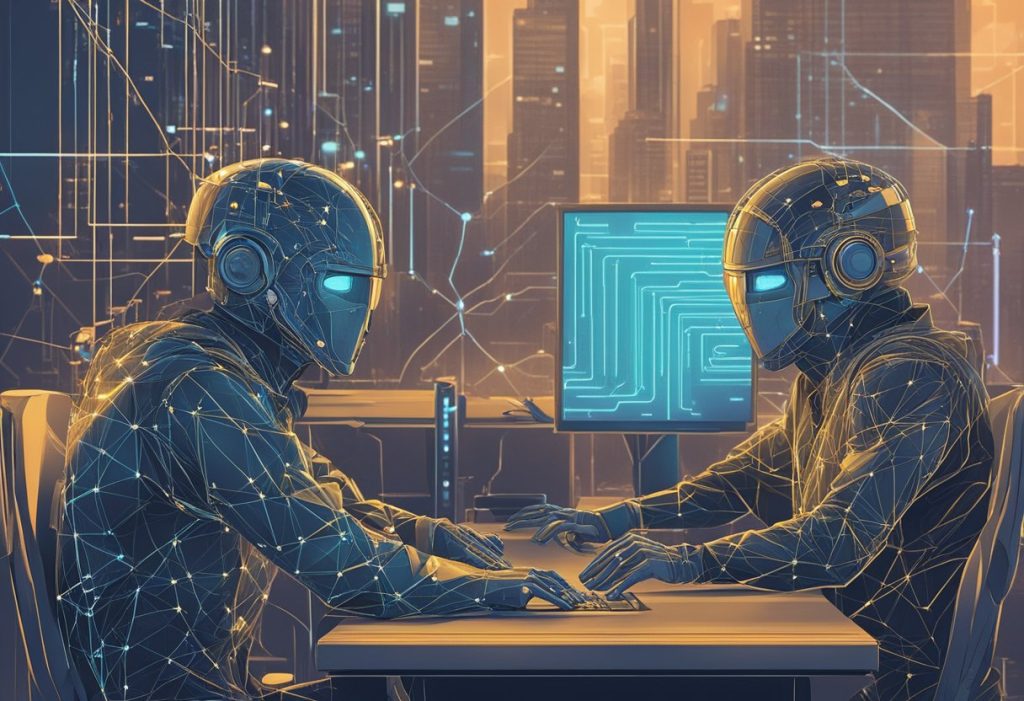
When you’re looking to harness the power of language models for your projects, understanding the development lifecycle—including building and deployment—is key. It’s about bringing your ideas from initial prototype to a robust production environment, using tools like LangSmith for crafting and LangChain for deployment.
Building and Prototyping
You start by building and prototyping your language model application. LangSmith acts as your cookbook, helping to mix various components like prompts and datasets to create the perfect recipe. It’s where you’ll spend time iterating on your prototype, using resources like the LangSmith documentation and quickstart templates to automate much of the initial setup.
- Create Prototype:
- Use LangSmith: Access templates and playground for rapid prototyping.
- Environment Variables: Configure your runtime environment to match your needs.
Testing and Performance
During the testing and performance phase, you’ll want to evaluate your model’s accuracy and reliability. With LangSmith, use built-in evaluators and debugging tools to identify issues. It also includes features for monitoring and tracing to enhance performance.
- Test Your Model:
- LangSmith Client: Run batch tests for different prompt templates.
- OpenAI Evals: Compare results with established benchmarks for accuracy.
Production and Maintenance
Moving to production and maintenance, LangChain facilitates the deployment of your application to a cloud-based runtime environment. It helps manage different versions and leverages automated feedback, ensuring stability and agile responses to user interactions.
- Deploy with LangChain:
- LangServe: Use this for a stable, managed production service.
- Monitoring and Analytics: Keep track of latency, usage, and more.
Tooling and Ecosystem
In terms of tooling and ecosystem, both LangSmith and LangChain offer you an array of tools and services designed to streamline the development process. You’ll find components like embeddings, retrieval systems, and language model applications ready to be integrated.
- Ecosystem Tools:
- LangChain Hub: Access shared components and LLM chains.
- API Key Management: Securely manage access to your language models.
Application and Integration
Finally, application and integration involves bringing your project into the real world by integrating it into existing systems or launching standalone intelligent agents like a chatbot or a search tool. This is where you get to see your LLM applications in action, interacting with real users.
- Integrate Your Project:
- LangChain Environment: Embed your app within a scalable cloud environment.
- Visualization: Use LangSmith’s visualization tools for easy insight into your model’s memory and model inputs.
Remember, while LangSmith helps you build, test, and debug your prototype, LangChain offers the structure for deploying and monitoring your final product in a live environment.
Frequently Asked Questions

Whether you’re trying to figure out which tool fits your needs or you’re just getting started with language model automation, these FAQs will help shed light on the common curiosities about Langchain and LangSmith.
What’s the difference between Langchain and LangSmith?
Langchain is a prototyping tool designed to help you quickly build applications with language models. On the other hand, LangSmith is geared towards production, offering features for version control, experimenting, and deploying language model applications at scale.
How much does it cost to use Langsmith?
The cost of using LangSmith isn’t publicly disclosed and may vary depending on the scale and complexity of your project. For precise pricing, you should contact the LangSmith team directly or explore their official documentation.
Does Langsmith come with a free tier, or is there a trial period?
LangSmith’s pricing structure includes various tiers, and they may offer a trial period for new users to test the platform. Check on their FAQ page to see if there’s a free tier or trial available at the moment.
What kind of projects can you tackle with LangSmith?
LangSmith is versatile and can be used for a broad range of applications, from chatbots and virtual assistants to more complex workflows that require integration with existing systems. If your project requires LLMs in a production environment, LangSmith should be on your radar.
Can I find LangSmith’s code on GitHub?
LangSmith may have repositories on GitHub for their open-source components. For access to specific codebases or to collaborate, scouting through LangSmith documentation could lead you to the right GitHub links.
Where can I get an invite code for LangSmith?
Getting an invite code for LangSmith might require you to join a waitlist or receive an invitation from an existing user. The best way to find out is to reach out to them through the LangSmith Walkthrough page or to inquire about access directly through their support channels.

