In Python, you can use the glob module’s glob.glob(pattern) function to find all the pathnames matching a specified pattern (e.g., '*.py') according to the rules used by the Unix shell, which includes functionality for wildcard matching that can be used similarly to regular expressions for filename matching.
Here’s a minimal example that filters out all Python files from my Desktop *.py:
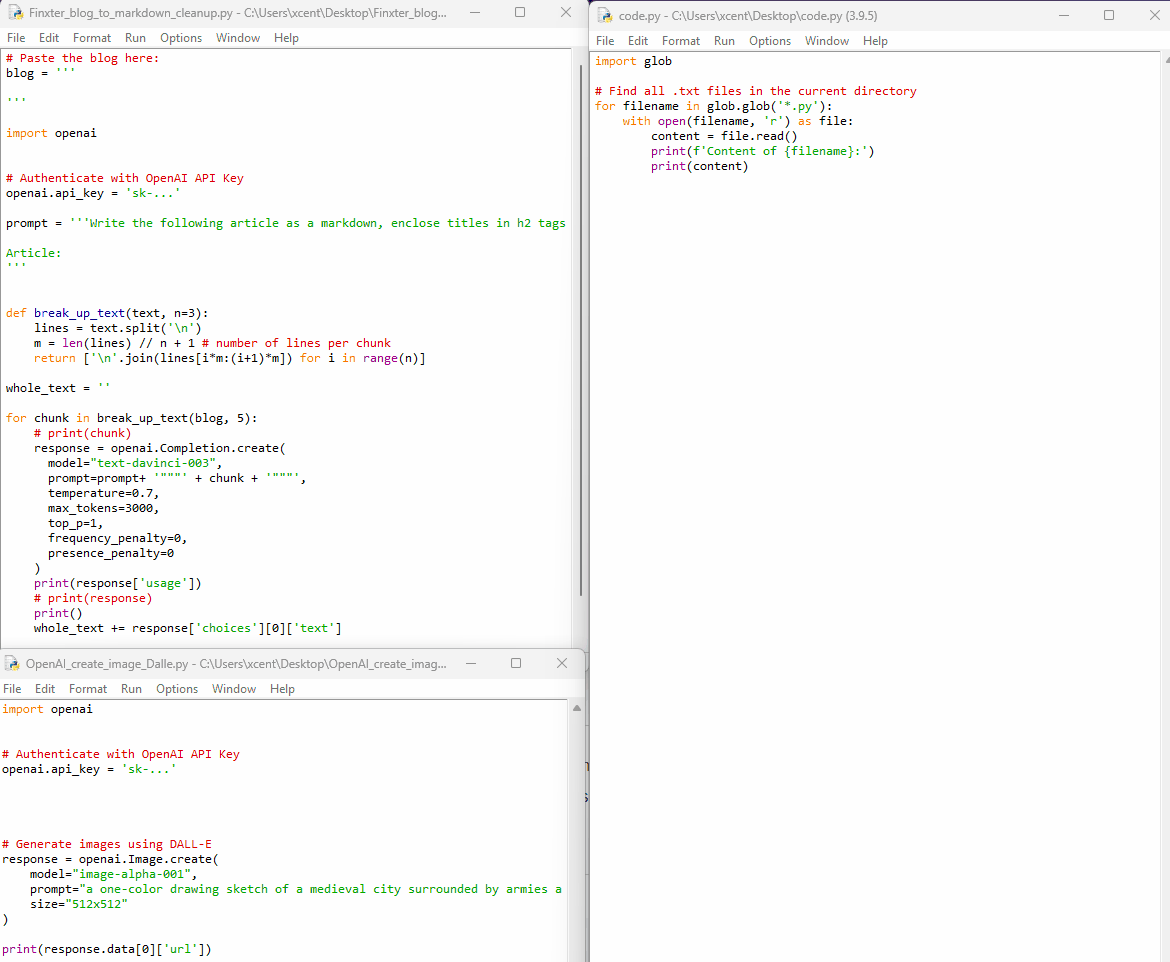
import glob
# Find all .txt files in the current directory
for filename in glob.glob('*.py'):
with open(filename, 'r') as file:
content = file.read()
print(f'Content of {filename}:')
print(content)If you need more advanced pattern matching, you can use the re module along with os.listdir() or os.scandir() to filter filenames using regular expressions.
Here’s a minimal example of a file that reads itself:
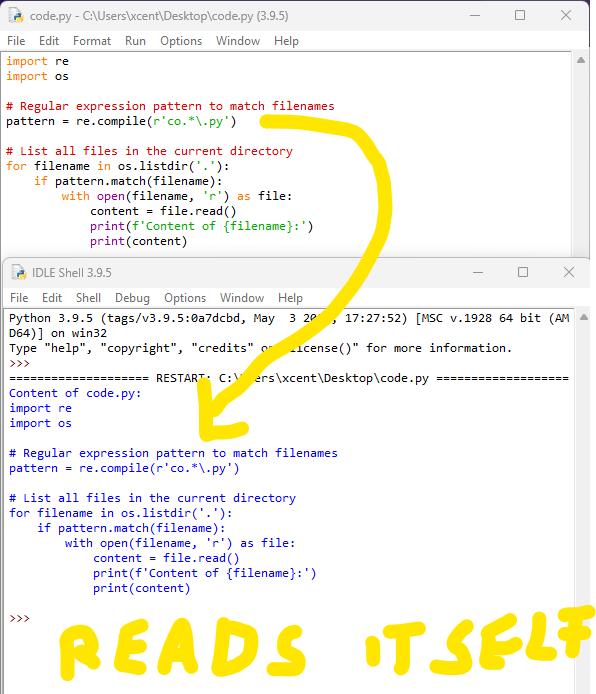
import re
import os
# Regular expression pattern to match filenames
pattern = re.compile(r'co.*\.py')
# List all files in the current directory
for filename in os.listdir('.'):
if pattern.match(filename):
with open(filename, 'r') as file:
content = file.read()
print(f'Content of {filename}:')
print(content)
Thanks for reading! If you want to keep improving your coding skills and stay tuned with the recent developments in OpenAI API, Llama, and AI + Python, feel free to join my free email newsletter by downloading this cheat sheet:

